Ever thought a second could change everything? In 2024, making your WordPress site fast is key. With 43% of sites on WordPress, speed matters a lot. It boosts user experience and search rankings.
As online needs grow, so does the need for fast plugins. You’ll find the best plugins to make your site faster. They help meet Google’s standards and keep up with mobile users. This article will show you the top plugins, their features, prices, and ease of use.
Key Takeaways
- WordPress powers 43% of all websites, highlighting its crucial role in web management.
- Website speed directly impacts user experience and conversion rates.
- Faster loading times can improve your ranking in search engine results pages (SERPs).
- Mobile usage is growing, necessitating optimized performance for mobile users.
- Top plugins can help achieve sustainability by reducing energy consumption.
Why Website Speed is Crucial in 2024
In 2024, website speed is more important than ever. A huge number of visitors expect websites to load in under three seconds. If a site doesn’t meet this, users get unhappy fast.
Studies show a one-second delay can cause a 7% drop in sales. This shows how crucial it is to make your site load quickly.
Most web traffic now comes from mobile devices. This means we must think about how different connections affect our sites. If a site takes over ten seconds to load, more than half of users might leave.
This not only hurts sales but also makes people less likely to come back. Search engines like Google now value speed when ranking sites. This makes it key for staying visible online.
With eCommerce growing and websites getting more complex, fast loading is essential. Almost half of users expect sites to load in two seconds. If they don’t, about 40% might leave.
This shows how important it is for businesses to work on their site’s speed. It’s all about keeping users happy and coming back.
Tools like WordPress caching plugins can really help your site’s speed. They reduce the need to get data from the database every time someone visits. Lazy loading for images and videos also helps by only loading what’s needed.
Using compression and reducing HTTP requests makes sites load faster. Plugins like WP-Optimize and Autoptimize make optimizing easier.
In short, for businesses to grow online, they must focus on website speed. Faster sites mean happier users and better SEO rankings. This leads to more traffic and sales.
Impact of Speed on User Experience
Website speed is key to a good user experience. Visitors want pages to load fast. A three-second delay can make 53% of mobile users leave.
This quick exit leads to higher bounce rates. It affects how long people stay on your site.
A study with Google and Amazon showed the importance of fast loading times. A one-second delay can drop conversions by 7%. Page views fall by 11%, and customer satisfaction drops by 16%.
Google and other search engines now favor faster websites. This is crucial for getting more traffic. In a crowded online space, a fast site keeps visitors longer.
Core Web Vitals are important for checking page speed. Metrics like Largest Contentful Paint (LCP) and First Contentful Paint (FCP) show how fast content loads. Focusing on these improves navigation and keeps users happy.
Fast sites keep users engaged and boost conversions. They stay ahead of competitors in the digital world.
SEO Benefits of Optimized Loading Times
Improving your website’s loading speed offers big SEO benefits. Google now values fast sites more in search rankings. Sites that load quickly are more likely to pass Google Core Web Vitals checks.
Fast sites get better rankings. They’re easier for search engines to index. This means more people can find your site.
Think about how fast your site loads:
- Quick sites keep visitors longer, improving their experience.
- A one-second delay can cut conversions by 7%.
- Tools like WP Super Cache or W3 Total Cache boost speed.
- Keeping your WordPress up to date fixes security issues and speeds things up.
- Optimizing images with lazy loading makes sites load faster.
Choosing a lightweight theme is key. Remove plugins you don’t need. A Content Delivery Network (CDN) can also help.
In short, focusing on speed helps meet Google’s standards. It also makes users happier and more likely to buy. This strengthens your site’s position in a tough market.
Essential WordPress Plugins for Speed Optimization in 2024
Several plugins are key for speeding up your WordPress site in 2024. They offer different features to boost performance, from caching to database tweaks. Here are three top plugins to look at.
WP Rocket: Comprehensive Caching and Optimization
WP Rocket is a top choice for caching, making your site load faster. It’s easy to use, even for beginners. Starting at $59 a year, it’s a cost-effective way to speed up your site.
NitroPack: All-in-One Speed Solution
NitroPack is the ultimate speed tool, perfect for busy sites. It has advanced features like CDN support and image optimization. Though pricey, it offers great results for high-traffic sites.
WP-Optimize: Database and Image Optimization
WP-Optimize is a free gem for speeding up your site. It cleans your database and optimizes images. Even in its free version, it’s a top pick for those on a budget.

Comparing Free and Paid Speed Optimization Plugins
Website owners often face a tough choice between free and paid plugins for WordPress site speed. Each has its own benefits, fitting different needs and budgets. Knowing these differences helps you choose the best plugin for your site’s speed.
Cost-Effective Solutions for Budget-Conscious Users
Free plugins are great for those watching their budget. Tools like NitroPack offer free plans, letting beginners try site speed optimization without spending money. They usually include basic features like image optimization and caching, perfect for small sites or blogs.
While these plugins improve site speed, they might lack the advanced features of paid plugins.
Advanced Features of Premium Plugins
Paid plugins offer more tools and support. WP Rocket, for example, costs $59 a year and has advanced caching and minification. It also pre-loads cache, making optimization easier. Premium plugins have more caching types, DNS prefetching, and browser caching, meeting complex website needs.
| Plugin | Type | Key Features | Cost |
|---|---|---|---|
| NitroPack | Free/Paid | Automatic optimization, various caching types, image optimization | Free plan; Paid plans start at $210/year |
| WP Rocket | Paid | Google Analytics integration, lazy loading, cache pre-load | $59/year |
| W3 Total Cache | Free/Paid | CDN support, database caching, minifying | Free version available; Pro version pricing varies |
| Perfmatters | Paid | Lightweight, heartbeat control, database maintenance | Starting at $24.95/year |
Choosing between free and paid plugins depends on your needs, budget, and desired level of optimization. Finding the right balance ensures your website runs smoothly.
Top Speed Optimization Plugins for WordPress
Choosing the right speed optimization plugins for WordPress is key to a fast website. Here are three top plugins for boosting WordPress performance.
W3 Total Cache: Customization for Experienced Users
W3 Total Cache is known for its deep customization options. It lets users tweak their site with features like dynamic caching and file-based caching. It also supports Memcached.
These features not only speed up pages but also save up to 80% bandwidth by compressing files. It also enforces HTTPS and schedules database maintenance for a secure site.
WP Fastest Cache: Simplified Caching Options
WP Fastest Cache is great for those who want easy-to-use options. It’s perfect for beginners. It compresses images, reducing sizes by up to 85% without losing quality.
This plugin makes it easy for anyone to improve their site’s speed, even if they’re not tech-savvy.
Autoptimize: Focused on File Optimization
Autoptimize is all about optimizing files. It’s a lightweight option for those who want to simplify their site. It minifies and combines scripts and styles to reduce server requests and speed up pages.
It also has features like lazy load media for better asset loading. This makes for a smooth user experience. It’s a great choice for those who want to improve their site without getting lost in complexity.
| Plugin | Features | Target Users | Pricing |
|---|---|---|---|
| W3 Total Cache | Dynamic caching, HTTPS enforcement, minification | Experienced users | Free/Premium |
| WP Fastest Cache | User-friendly caching, image compression | Beginners | Free/Premium |
| Autoptimize | Minification, lazy loading | General users | Free |
Analyzing Your Website’s Speed Performance
Checking your website’s speed is key to making it work well and keeping users happy. Doing detailed website speed tests gives you important info about how fast your site loads. There are many tools out there to help you see how fast your site is and how it can be better.
Google PageSpeed Insights and GTmetrix are great for testing. They give detailed reports that show where your site can get faster. For example, using NitroPack can make your PageSpeed Score jump by 69%. This means your site will load way faster, from 3 seconds to under 1 second.
Sucuri’s CDN can also make your site up to 70% faster. By using these tools, you learn a lot about how your site works. You can find out how well it caches, how efficient your database is, and how your images are optimized. Tools like WP-Optimize can clean up your database, making your site run smoother.
Here’s a quick summary of what you need to know about checking your website’s speed:
| Tool | Benefit | Performance Metric |
|---|---|---|
| NitroPack | Boosts PageSpeed Score | Average 69% increase |
| Sucuri’s CDN | Improves site speeds | Up to 70% faster |
| WP-Optimize | Database optimization | Eliminates unused data |
| Perfmatters | Reduces database size | Enhances overall speed |
| WP Fastest Cache | Static HTML file delivery | Reduces server load |
Using these insights helps you make smart choices about how to make your site faster. By regularly checking your site’s speed, you can stay ahead in the fast world of the internet.
Optimization Tools Beyond Plugins
WordPress speed optimization tools are key for better site performance. But, other solutions like content delivery networks (CDNs) and image optimization tools are also crucial. They help make your site load faster and improve user experience.
Leveraging CDN for Enhanced Speed
CDNs are vital for reducing latency. They spread your site’s content across servers worldwide. This means your site loads quicker for users. Popular CDN providers include:
- Cloudflare
- Akamai
- Amazon CloudFront
Importance of Image Optimization Tools
Images are often the heaviest part of a webpage. This can slow it down. Tools like Imagify and Smush compress images without losing quality. Imagify offers a free version for up to 200 images a month, or the Infinite plan for unlimited.

Using these tools in your website management can greatly improve speed and performance. This boosts both user experience and your site’s SEO.
Best Practices for Maintaining Website Speed
Keeping your website fast is an ongoing task. Knowing how to maintain speed can make a big difference. Start by checking your plugins regularly. Remove any you don’t need to avoid slowing things down.
Also, look at your media files. Use tools like TinyPNG and ShortPixel to shrink images. This makes your site load faster without losing quality.
Don’t forget about CSS and JavaScript files. Tools like Autoptimize and Fast Velocity Minify can help make them smaller. Also, turn on GZIP compression at your server to speed things up even more. Use tools like Google PageSpeed Insights, GTmetrix, and Pingdom to keep an eye on your site’s speed.
Using Content Delivery Networks (CDNs) can also help. Services like Cloudflare and StackPath make your site faster for everyone. Caching plugins like WP Rocket and W3 Total Cache can also make your site load quicker.
Finally, keep your WordPress, themes, and plugins up to date. Updates improve security and speed. By following these tips, your website will stay fast and competitive online.
| Strategy | Tools/Methods | Impact on Website Speed |
|---|---|---|
| Image Compression | TinyPNG, ShortPixel | Reduces file sizes significantly, improves loading times |
| Minification | Autoptimize, Fast Velocity Minify | Decreases file sizes, improving page loading speed |
| Content Delivery Network | Cloudflare, StackPath | Speeds up content delivery by reducing latency |
| Caching | WP Rocket, W3 Total Cache | Enhances load times and decreases server load |
| Performance Monitoring | Google PageSpeed Insights, GTmetrix, Pingdom | Identifies speed issues and areas for improvement |
| Regular Software Updates | WordPress Core, Themes, Plugins | Improves performance and security, enhances loading speeds |
Conclusion
In 2024, your website’s speed is key to its success. A WordPress speed optimization summary shows how fast loading times boost user experience and search rankings. Using plugins like WP Rocket and W3 Total Cache can make your site run smoother.
Improving website performance is more than just using plugins. It also means following best practices. Tools like ShortPixel Image Optimizer and CDN services can make your site load faster. Now, you know how to pick the best strategies for your site.
Speed optimization greatly impacts your WordPress site. By choosing the right plugins and keeping an eye on performance, you’ll have a faster site. This will help you stay ahead in the online world.
FAQ
What are the essential WordPress plugins for speed optimization in 2024?
How do best WordPress speed optimization plugins enhance performance?
What factors contribute to site speed on WordPress?
Are there free WordPress speed optimization plugins available?
What should I look for in top performance plugins for WordPress?
How can I analyze my website’s speed performance?
Why is it important to consider content delivery networks (CDNs) for speed optimization?
What are the best practices for maintaining website speed over time?
Source Links
- https://www.browserstack.com/guide/wordpress-speed-optimization-plugins – Top 11 WordPress Plugins to Speed Up Websites in 2024 | BrowserStack
- https://nitropack.io/blog/post/best-plugins-to-speed-up-wordpress – 8 Best Plugins to Speed Up Your WordPress Site in 2024
- https://wisernotify.com/blog/wordpress-speed-optimization/ – WordPress Speed Optimization: Boost Website Speed in 2024
- https://elementor.com/blog/page-speed-optimization-for-wordpress/ – Page Speed Optimization For WordPress: 2024 Guide
- https://www.pixlogix.com/improve-wordpress-website-speed/ – Improve WordPress Website Speed – New Optimization Technique 2024 | SEO Expert
- https://www.datadab.com/blog/wordpress-page-speed-optimization-15-tactics-to-improve-site-performance-and-user-experience/ – WordPress Page Speed Optimization: 15 Tactics to Improve Site Performance and User Experience
- https://wp-rocket.me/blog/guide-to-page-speed-optimization-for-wordpress/ – How to Speed Up Your WordPress Website: 19 Performance Tips 🚀
- https://medium.com/@sumanta_93769/wordpress-website-speed-optimization-techniques-in-2024-dbd8ff51bdd5 – WordPress Website Speed Optimization Techniques in 2024
- https://onlinemediamasters.com/wordpress-speed-optimization-plugins/ – 50 WordPress Speed Optimization Plugins [Full 2024 List]
- https://www.authorityhacker.com/best-wordpress-performance-plugins/ – 30 Best WordPress Performance Plugins in 2024
- https://bloggingwizard.com/free-speed-enhancing-wordpress-plugins/ – 10 Best WordPress Speed Optimization Plugins (2024 Comparison)
- https://jetpack.com/blog/must-have-wordpress-plugins/ – 11 Must-Have WordPress Plugins That Are Essential in 2024
- https://mcstarters.com/blog/wordpress-speed-optimization-plugins/ – 11 Best WordPress Speed Optimization Plugins (Free & Paid 2024)
- https://www.elegantthemes.com/blog/wordpress/best-wordpress-speed-optimization-plugins – 12 Best WordPress Speed Optimization Plugins in 2024 (Ranked)
- https://wordpress.org/plugins/sg-cachepress/ – Speed Optimizer – The All-In-One Performance-Boosting Plugin
- https://www.smackcoders.com/blog/best-wordpress-speed-optimization-plugins.html – 9 Best WordPress Speed Optimization Plugins in 2024
- https://ecommercebonsai.com/wordpress-speed-optimization-plugins/ – 9 Best WordPress Speed Optimization Plugins (2024)
- https://jetpack.com/blog/wordpress-performance-and-speed/ – 23 Easy Steps to Optimize WordPress Speed and Performance
- https://www.inmotionhosting.com/support/edu/wordpress/optimize-wordpress-performance/ – 2024 Ultimate Guide to Optimizing WordPress Performance
- https://sitecare.com/performance-plugins/ – WordPress Performance Plugins – 10 Proven Optimization Tools
- https://buddyxtheme.com/plugins-to-optimizing-wordpress-for-speed-and-seo/ – 10 Best Plugins to Optimizing WordPress for Speed and SEO 2024 – BuddyX – Fastest WordPress Theme for Communities
- https://www.linkedin.com/pulse/how-improve-your-wordpress-site-speed-best-practices-2024-htozf?trk=public_post – How to Improve Your WordPress Site Speed: Best Practices for 2024
- https://www.joomunited.com/news/12-tips-to-speed-up-your-wordpress-website-in-2024 – 12 Tips to Speed Up Your WordPress Website in 2024
- https://wpx.net/blog/top-5-essential-tips-to-speed-up-your-wordpress-website-in-2024/ – Top 5 Essential Tips to Speed Up Your WordPress Website in 2024
- https://wpfrank.com/10-must-have-wordpress-plugins-for-2024/ – 10 Must-Have WordPress Plugins for 2024 – WP Frank
- https://www.geeksforgeeks.org/wordpress-plugins-for-performance-optimization/ – 10 Best WordPress Plugins for Speed Optimization (Free & Paid)



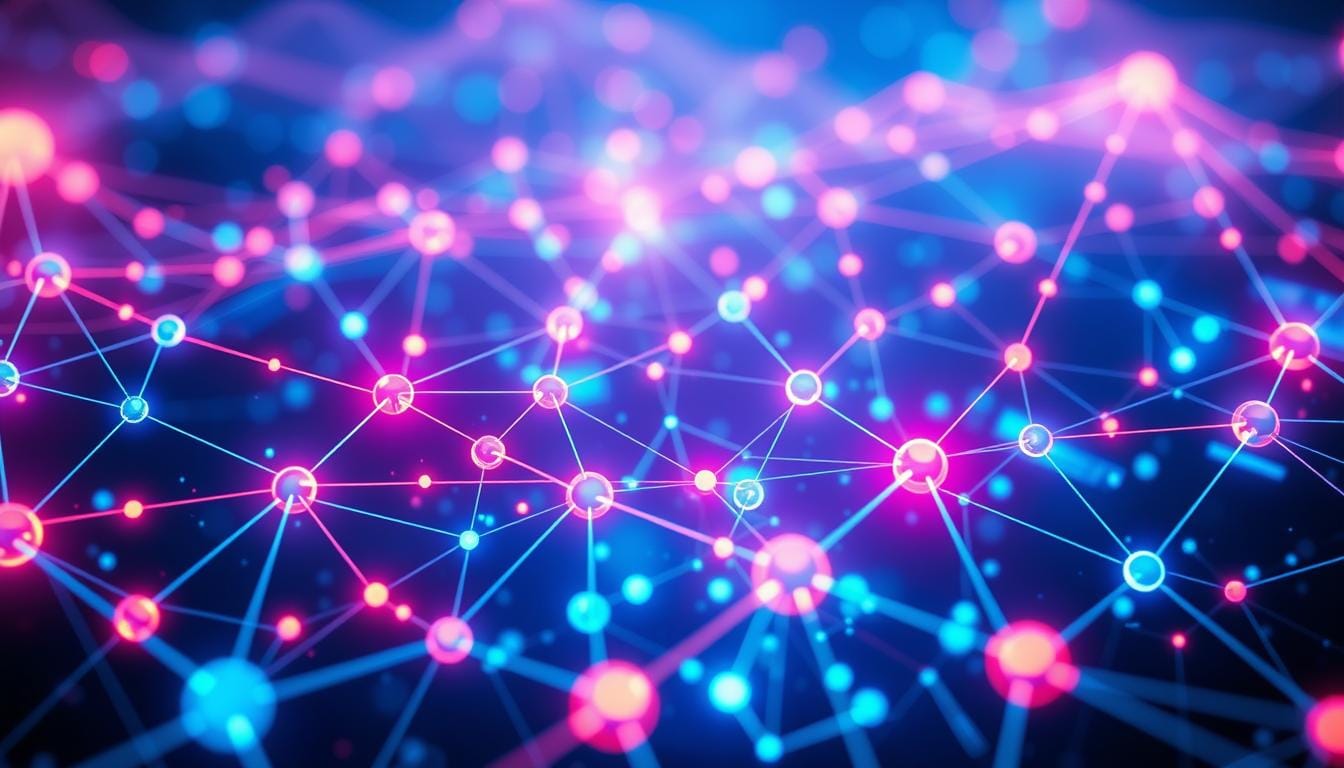



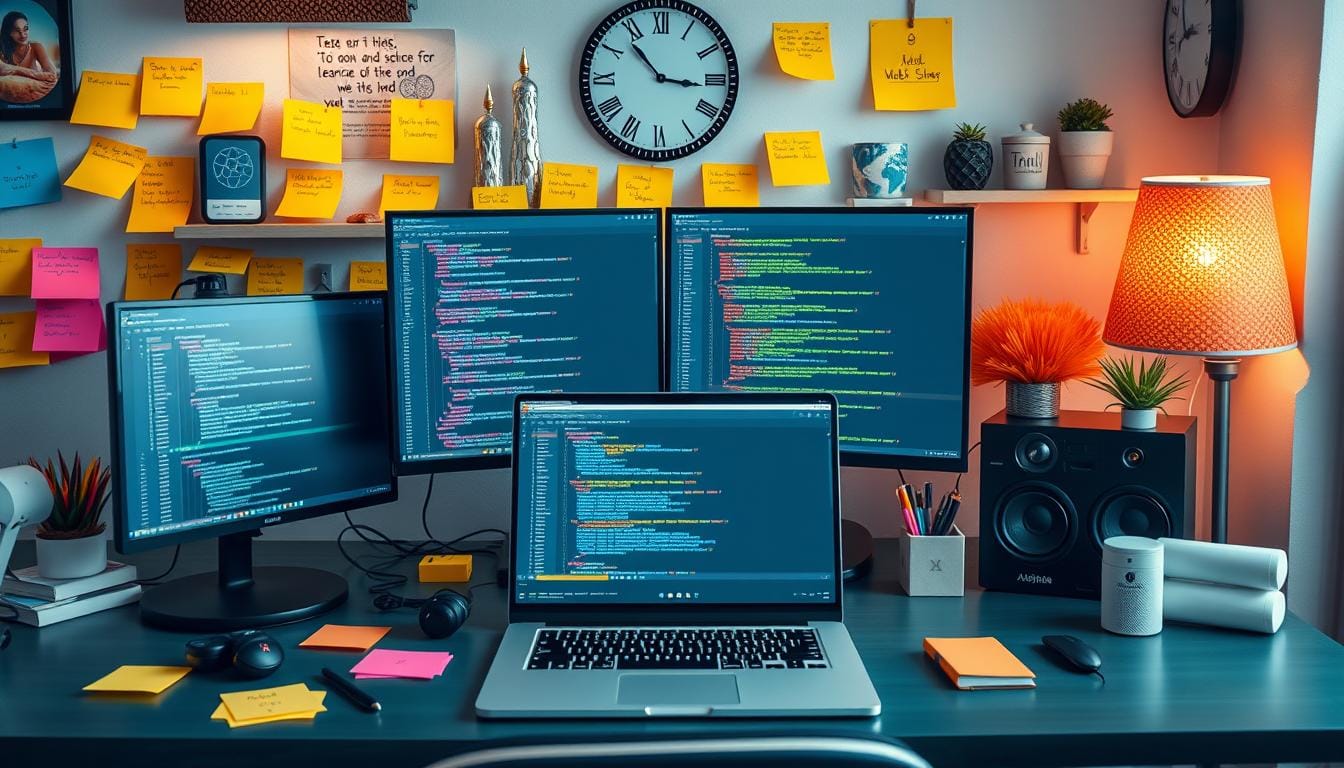

1 thought on “Top WordPress Speed Plugins for 2024 Optimization”