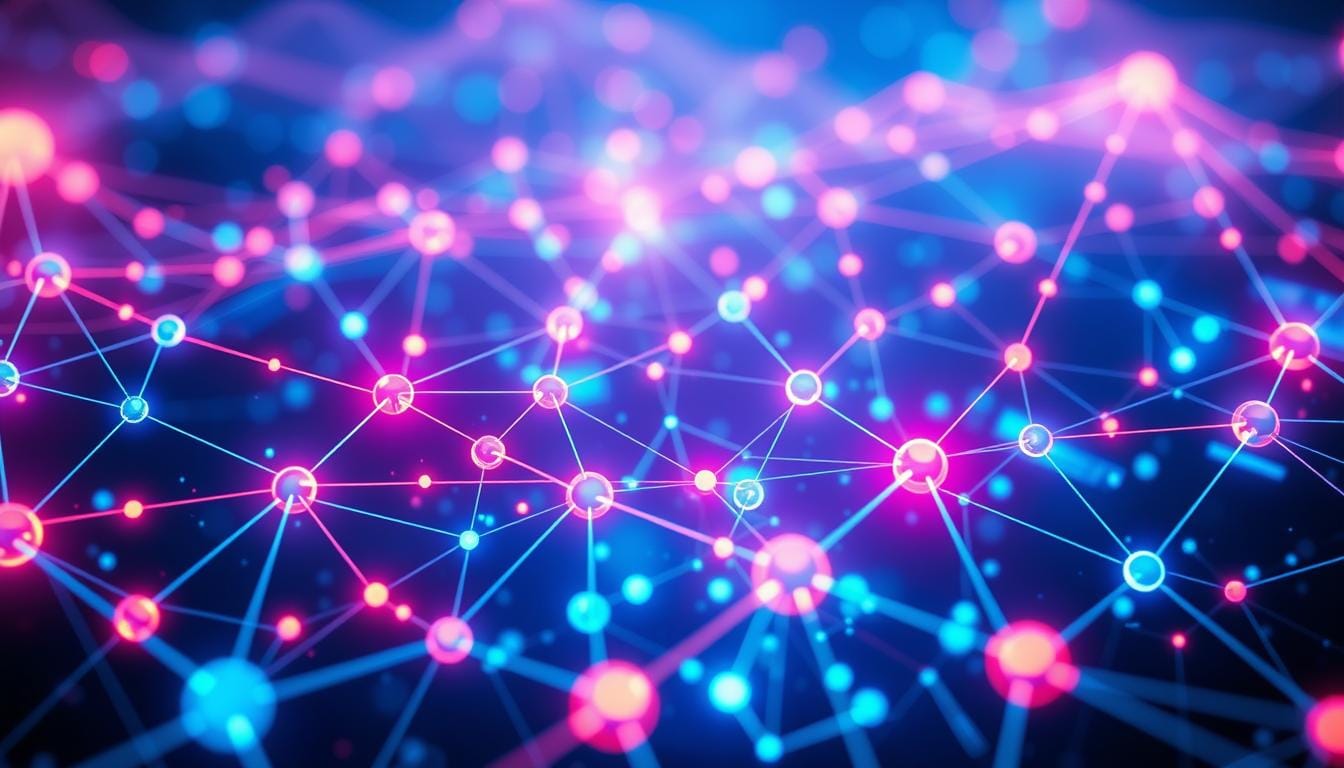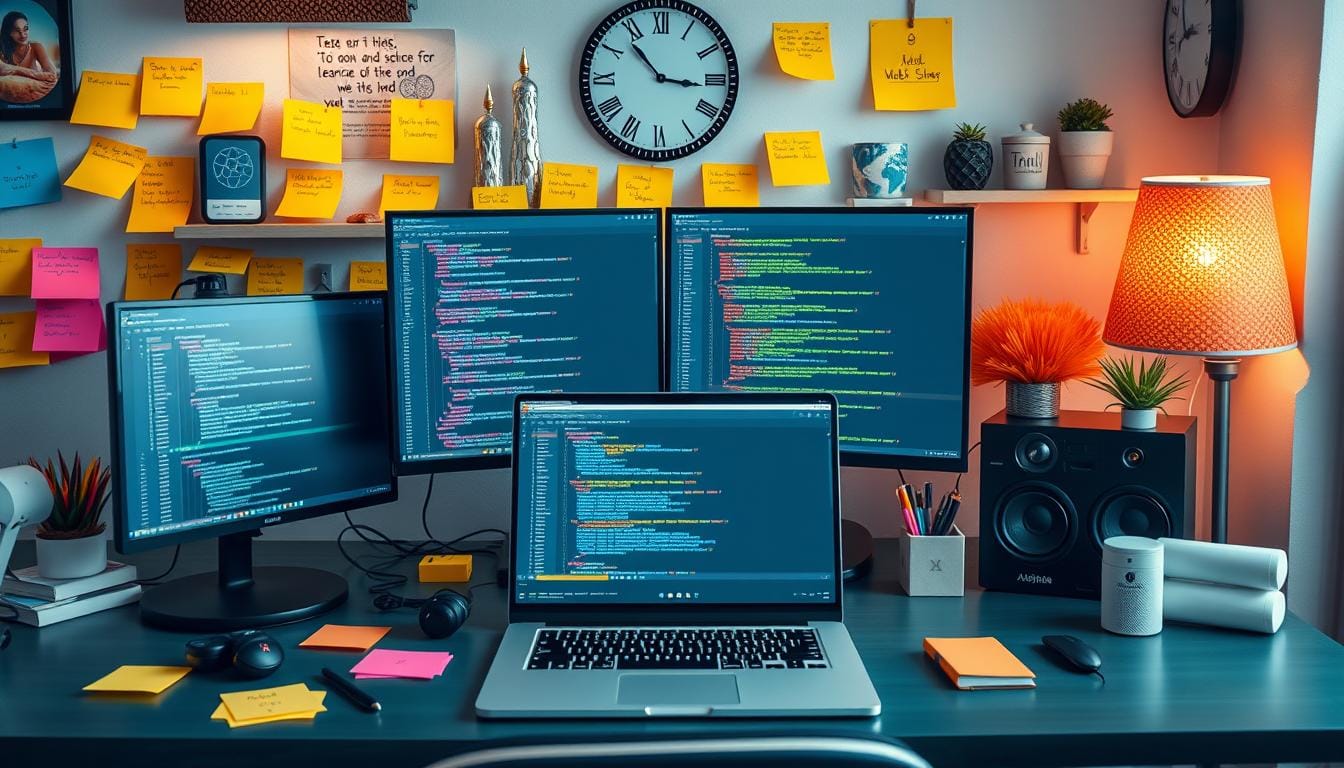Ever noticed how some websites change smoothly between your phone and computer? Others are a mess. With more people using mobiles, making your WordPress site responsive is key. This guide will teach you about responsive design and how to make your site better for mobiles and search engines.
Mobile users now outnumber desktop users by nearly 20%. This shift has changed how we access the web1. Google now favors sites that work well on mobiles, making responsive design even more important2. With responsive themes available in WordPress since 2011, it’s a great time to make your site mobile-friendly. This guide will show you how to make your WordPress site work well on all devices.
Key Takeaways
- Responsive design ensures your site looks great on all devices.
- Over 10,000 responsive WordPress themes are available.
- Mobile citations surpass desktop use, stressing the need for mobile-friendliness.
- Responsive design improves SEO and user engagement.
- Plugins like JetPack and WPtouch can optimize your mobile site.
- Testing for mobile-friendliness is crucial for enhancing performance.
Understanding Responsive Design
Responsive design makes sure your website looks great on all screen sizes. It’s key because most people visit websites on their phones. Making your WordPress site mobile-friendly is a must3. It uses fluid grids, flexible images, and CSS media queries for smooth navigation on all devices.
What is Responsive Design?
Responsive design changes how a website looks based on the device used. With so many screen sizes out there, having a responsive site is vital3. Most WordPress themes come with built-in responsiveness, making sure everything looks good on any screen4. This makes for a better user experience, especially on mobile.
Why is Responsive Design Important?
Responsive design is very important. Mobile-optimized sites keep visitors longer, while non-responsive sites lose them fast4. Since over 50% of traffic comes from mobiles, these sites also make more money4. Google’s mobile-friendliness checker helps ensure your site is user-friendly. Not having responsive design can hurt your search rankings, as search engines favor sites that are easy to use4.
How do I make my website responsive in WordPress?
To make your website responsive in WordPress, follow a few key steps. First, pick a WordPress theme that’s mobile-friendly. WordPress.com themes are all mobile-responsive, which is great for your site5. Customizing your theme for responsiveness is key to a smooth user experience on all devices.
Choosing the Right WordPress Theme
When picking a theme, check if it works well on mobile devices. SEO and fast loading times are important for your site’s performance. Since many visitors will see your site on phones or tablets, choose themes that are mobile-friendly5. Themes that are easy to navigate on small screens are best.
Checking Theme Responsiveness
After choosing a theme, make sure it’s responsive. Use demos or reviews to see how it looks on different devices. Use CSS media queries to adjust elements based on screen size or device type, ensuring it looks good everywhere6. Also, keep images small to speed up your site’s loading6.
If your theme isn’t responsive, update it or switch to a better one. Using em or rem units for font sizes makes your layout more flexible5.

The Importance of Mobile-Friendly Websites
In today’s digital world, having a mobile-friendly website is crucial. By January 2022, mobile devices were used by 55% of people, more than desktops at 42% and tablets at 3%7. This shows how much people rely on mobile devices now.
Mobile User Statistics
Over half of website visitors use mobile devices7. Websites need to be responsive, changing layout from 3-column to 1-column when switching from landscape to portrait mode7. With most internet traffic coming from mobiles, businesses must adapt8. Google now prioritizes mobile sites, which can boost your search rankings8.
Impact of Mobile Friendliness on SEO
Mobile friendliness is more than just looks. Google punishes sites that aren’t mobile-friendly, hurting search rankings7. Using responsive WordPress themes makes sites work well on all screen sizes, improving user experience8. Optimizing images and using CSS media queries also helps site visibility8. These steps can increase mobile traffic and engagement.
Creating a Responsive WordPress Site
To make a responsive WordPress site, you need to know the basics. This means using fluid grids and media queries. These tools adjust your site’s layout based on the screen size. This ensures your site looks good and works well on all devices.
Utilizing Fluid Grids and Media Queries
Fluid grids are key in making responsive websites. They use percentages for width and height, so your site can change size easily. With CSS media queries, you can style your site based on the device it’s on. This makes your site work better for everyone.
Using these methods means you don’t need different designs for mobile and desktop. It makes managing your site easier and saves money9. It also makes your site load faster, especially for mobile users9.
Testing Responsiveness Across Devices
It’s important to test your site on different devices. Google offers free tools to check if your site is mobile-friendly10. Use these tools to make sure your site works well on phones, tablets, and computers. Testing a lot helps find and fix any design problems, making users happier9.
Popular Responsive Themes on Market
Picking the right theme is crucial for a responsive website. There are many themes that automatically make your site responsive. For example, StudioPress has themes like the Genesis Framework that are great for responsive design10. You can also use plugins like Elementor to make your site look good on all devices11.

| Theme Name | Features | Response Time |
|---|---|---|
| Divi | Drag and drop interface, customizable design | Fast |
| Astra | Lightweight, integrates with page builders | Very fast |
| OceanWP | Highly customizable, supports eCommerce | Fast |
| StudioPress | SEO-friendly, built on Genesis Framework | Fast |
These themes help you make a responsive WordPress site. They also make your site more engaging for your visitors.
Choosing Plugins for Mobile Optimization
Today, more than half of all web traffic comes from mobile devices12. To keep up, using the best mobile WordPress plugins is key. Plugins like WPtouch and JetPack are top picks. WPtouch is Google-recommended for mobile themes, and JetPack has over 5 million downloads, offering CDN imaging and SEO analytics12.
Best Mobile WordPress Plugins
For a smooth mobile experience, consider Smush for image optimization. It keeps your site fast without losing quality12. Hummingbird also helps by caching files and cleaning up unnecessary code, boosting mobile performance13. These tools can improve your site’s user engagement and search rankings13.
Avoiding Intrusive Pop-Ups
While plugins are great, watch out for intrusive pop-ups. They can scare off mobile users and hurt your SEO. Focus on a clean, user-friendly design that respects visitors’ wishes13. This way, your site will be welcoming, encouraging visitors to stay longer.
FAQ
How do I make my website responsive in WordPress?
What are the benefits of a mobile-friendly website?
How can I check if my theme is responsive?
What are fluid grids and media queries?
Why is it important to optimize for mobile?
What are some best plugins for mobile optimization?
Source Links
- https://wpengine.com/resources/mobile-responsive-wordpress-sites/ – How to Make a WordPress Site Mobile Friendly | WP Engine®
- https://www.browserstack.com/guide/how-to-make-wordpress-website-mobile-friendly – How to make a WordPress Website Mobile Friendly | BrowserStack
- https://learn.wordpress.org/lesson/how-to-build-a-responsive-wordpress-website/ – How to build a responsive WordPress website | Learn WordPress
- https://pressable.com/blog/your-guide-to-responsive-web-design-for-wordpress/ – Your Guide to Responsive Web Design for WordPress
- https://wordpress.com/support/make-your-website-mobile-friendly/ – Make Your Website Mobile Friendly
- https://wordpress.com/go/web-design/responsive-website-design/ – Responsive Website Design: Tips for a Better User Experience
- https://wordpress.com/go/web-design/mobile-responsive-design/ – Creating Mobile Responsive Websites – Why It’s Important, and How To Do It
- https://10web.io/blog/how-to-make-wordpress-site-mobile-friendly/ – How to Make Your WordPress Site Mobile Friendly
- https://www.easywp.com/blog/responsive-wordpress-website-essentials/ – The essentials of building a responsive WordPress website – EasyWP
- https://wpengine.com/resources/make-wordpress-site-mobile-friendly/ – How To Make Your WordPress Site Mobile Friendly
- https://wordpress.org/support/topic/new-to-responsive-webdesign/ – New to responsive webdesign
- https://www.searchenginejournal.com/wordpress-plugins-mobile-friendly-website/315015/ – 8 Awesome WordPress Plugins That’ll Make Your Site Mobile-Friendly
- https://www.browserstack.com/guide/mobile-optimization-wordpress – Top 9 Strategies for Mobile Optimization on WordPress | BrowserStack